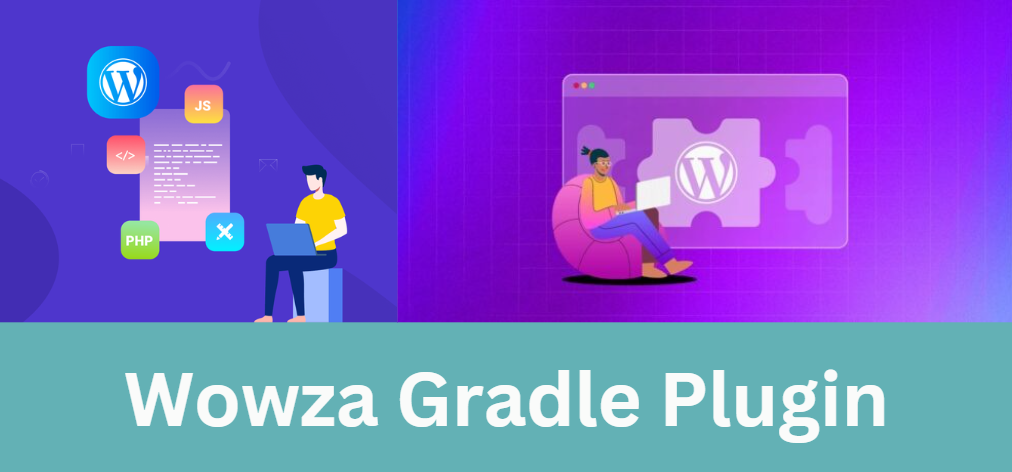Contents
- 1 Introduction to Wowza Gradle Plugin
- 2 Understanding Wowza Streaming Engine
- 3 What is Gradle?
- 4 Introducing the Wowza Gradle Plugin
- 5 Benefits of Using the Wowza Gradle Plugin
- 6 Setting Up the Wowza Gradle Plugin
- 7 Advanced Features and Customization
- 8 Real-World Applications of the Wowza Gradle Plugin
- 9 Common Challenges and How to Overcome Them
- 10 FAQs about Wowza Gradle Plugin
- 11 Conclusion
Introduction to Wowza Gradle Plugin
In today’s digital landscape, video streaming has become an integral part of how content is consumed. Whether it’s live events, on-demand videos, or real-time communication, streaming technology is at the forefront of media delivery. Among the many tools available for streaming, Wowza Streaming Engine is a leading choice, known for its robustness and flexibility. But as powerful as Wowza is, developers often seek ways to integrate it seamlessly into their build automation processes. This is where the Wowza Gradle Plugin comes into play.
The Wowza Gradle Plugin is a specialized tool that simplifies and enhances the process of integrating Wowza Streaming Engine with Gradle, a popular build automation system used extensively in Java and Android development. This article will provide a comprehensive overview of the Wowza Gradle Plugin, delving into its features, benefits, setup process, and real-world applications. Our aim is to offer insights and analysis that go beyond what’s currently available online, ensuring that this guide becomes the definitive resource on the topic.
Understanding Wowza Streaming Engine
Before diving into the Wowza Gradle Plugin, it’s essential to understand the platform it supports—Wowza Streaming Engine. Wowza Streaming Engine is a high-performance media server software that enables the delivery of live and on-demand video and audio streams to various devices, including smartphones, tablets, and connected TVs. It’s widely used by broadcasters, content delivery networks (CDNs), and developers for its ability to handle multiple streaming protocols and deliver high-quality content at scale.
Key Features of Wowza Streaming Engine
- Multi-Protocol Streaming: Supports HLS, RTMP, WebRTC, and more, ensuring compatibility with a wide range of devices.
- Scalability: Capable of handling thousands of concurrent streams, making it suitable for large-scale deployments.
- Customizability: Allows developers to extend its functionality with APIs and plugins.
- Adaptive Bitrate Streaming: Automatically adjusts video quality based on the viewer’s bandwidth, ensuring a smooth experience.
- Security Features: Provides DRM, token authentication, and other security measures to protect content.
What is Gradle?
Gradle is an open-source build automation tool that is primarily used for Java projects but has been adapted for use in many other languages. It allows developers to automate the process of compiling code, running tests, packaging applications, and deploying them. Gradle is known for its flexibility, performance, and ability to handle complex builds, making it a go-to choice for large-scale software development projects.
Why Use Gradle?
- Flexibility: Gradle’s DSL (Domain Specific Language) allows for highly customizable build scripts.
- Performance: Incremental builds, build caching, and parallel execution help reduce build times.
- Integration: Easily integrates with IDEs like IntelliJ IDEA, Android Studio, and Eclipse.
- Community and Plugins: A large ecosystem of plugins and strong community support enhances Gradle’s capabilities.
Introducing the Wowza Gradle Plugin
The Wowza Gradle Plugin is a bridge that connects the capabilities of Wowza Streaming Engine with the build automation power of Gradle. It is designed to streamline the process of managing, configuring, and deploying Wowza projects by integrating these tasks into the Gradle build system. This integration is particularly beneficial for developers who are already using Gradle for their projects, as it allows them to manage Wowza-related tasks within the same workflow.
Key Features of the Wowza Gradle Plugin
- Simplified Configuration: The plugin simplifies the setup and configuration of Wowza Streaming Engine, reducing the complexity of managing multiple configuration files.
- Automated Deployment: Automatically deploys Wowza applications, reducing manual steps and minimizing errors.
- Task Automation: Automates common Wowza tasks such as starting, stopping, and restarting the server, making it easier to manage your streaming environment.
- Integration with CI/CD Pipelines: Integrates seamlessly with Continuous Integration/Continuous Deployment (CI/CD) pipelines, allowing for automated testing and deployment of Wowza applications.
- Custom Tasks: Allows developers to create custom Gradle tasks specific to their Wowza projects, offering greater control and flexibility.
Benefits of Using the Wowza Gradle Plugin
1. Streamlined Development Process
One of the primary benefits of using the Wowza Gradle Plugin is the streamlined development process it offers. By integrating Wowza tasks directly into the Gradle build script, developers can manage everything from one place. This eliminates the need to switch between different tools and interfaces, saving time and reducing the potential for errors.
2. Enhanced Project Organization
The Wowza Gradle Plugin helps in organizing Wowza projects more effectively. With Gradle’s project structure and dependency management, developers can maintain cleaner and more modular codebases. This is particularly important in large projects where multiple modules or components are being developed simultaneously.
3. Improved Build Efficiency
Gradle is known for its performance optimizations, and the Wowza Gradle Plugin leverages these capabilities to improve the efficiency of Wowza-related builds. With features like incremental builds, task caching, and parallel execution, developers can expect faster build times and more efficient resource utilization.
4. Seamless Integration with CI/CD Pipelines
In modern software development, Continuous Integration and Continuous Deployment (CI/CD) pipelines are critical for maintaining high-quality code and delivering updates quickly. The Wowza Gradle Plugin integrates smoothly with CI/CD systems like Jenkins, Travis CI, and CircleCI, enabling automated testing and deployment of Wowza applications. This integration ensures that streaming applications are always up-to-date and stable.
5. Customization and Flexibility
The Wowza Gradle Plugin is highly customizable, allowing developers to tailor it to their specific needs. Whether it’s creating custom tasks, managing multiple environments, or configuring specific Wowza settings, the plugin provides the flexibility needed to adapt to various use cases.
Setting Up the Wowza Gradle Plugin
Setting up the Wowza Gradle Plugin is straightforward, but it requires a basic understanding of both Wowza Streaming Engine and Gradle. In this section, we’ll walk you through the setup process, from installing the plugin to configuring your project for Wowza integration.
Prerequisites
Before you start, ensure that you have the following installed on your system:
- Java Development Kit (JDK): Gradle requires Java, so make sure you have the latest JDK installed.
- Wowza Streaming Engine: Download and install Wowza Streaming Engine from the official Wowza website.
- Gradle: Install Gradle on your system. You can do this by following the instructions on the official Gradle website or using a package manager like Homebrew (for macOS) or Chocolatey (for Windows).
Step 1: Adding the Plugin to Your Project
To start using the Wowza Gradle Plugin, you’ll need to add it to your Gradle project. This is done by including the plugin in your build.gradle file.
plugins {
id 'com.wowza.gradle-plugin' version 'x.y.z'
}Replace 'x.y.z' with the latest version of the plugin. You can find the latest version on the official Wowza Gradle Plugin documentation or in the Gradle Plugin Portal.
Step 2: Configuring the Plugin
Once the plugin is added, you’ll need to configure it to work with your Wowza Streaming Engine installation. This involves setting up the necessary paths, configurations, and tasks.
wowza {
server {
homeDir = '/path/to/wowza' // Path to your Wowza installation
configDir = '/path/to/config' // Path to your Wowza configuration directory
}
application {
name = 'myWowzaApp' // Name of your Wowza application
streamFiles = ['stream1', 'stream2'] // List of streams to be managed
}
}This basic configuration sets the home directory for Wowza, the configuration directory, and specifies the Wowza application name along with the streams you want to manage.
Step 3: Running Tasks
With the plugin configured, you can start running Wowza-related tasks directly from the command line using Gradle.
./gradlew startWowza // Starts the Wowza Streaming Engine
./gradlew stopWowza // Stops the Wowza Streaming Engine
./gradlew deployWowzaApp // Deploys the specified Wowza applicationThese tasks automate the management of Wowza Streaming Engine, making it easier to control your streaming environment.
Step 4: Integrating with CI/CD
To integrate the Wowza Gradle Plugin with your CI/CD pipeline, you’ll need to include the relevant tasks in your pipeline scripts. For example, in a Jenkins pipeline, you might add the following steps:
pipeline {
agent any
stages {
stage('Build') {
steps {
sh './gradlew build'
}
}
stage('Deploy Wowza') {
steps {
sh './gradlew deployWowzaApp'
}
}
stage('Test Wowza') {
steps {
sh './gradlew testWowzaApp'
}
}
}
}This pipeline automates the process of building, deploying, and testing your Wowza application, ensuring that every change is thoroughly vetted before going live.
Advanced Features and Customization
While the basic setup of the Wowza Gradle Plugin is sufficient for many projects, the plugin also offers advanced features that allow for more complex configurations and customizations. In this section, we’ll explore some of these features.
Multi-Environment Configuration
If you’re managing multiple environments (e.g., development, staging, production), the Wowza Gradle Plugin allows you to configure different settings for each environment.
wowza {
environments {
dev {
homeDir = '/path/to/dev/wowza'
configDir = '/path/to/dev/config'
}
prod {
homeDir = '/path/to/prod/wowza'
configDir = '/path/to/prod/config'
}
}
}This configuration enables you to switch between environments easily, ensuring that your Wowza applications behave consistently across different stages of development.
Custom Tasks
The Wowza Gradle Plugin allows you to create custom tasks tailored to your specific needs. For example, you might want to create a task that performs a specific action before starting the Wowza server.
task prepareWowza(type: Exec) {
commandLine 'sh', '-c', 'echo Preparing Wowza environment'
}
startWowza.dependsOn prepareWowzaIn this example, the prepareWowza task is executed before the startWowza task, ensuring that any necessary preparations are made before the server starts.
Extending the Plugin
For developers who need even more customization, the Wowza Gradle Plugin can be extended with additional functionality. This might involve writing custom Gradle plugins or integrating third-party tools.
apply plugin: 'custom-plugin'
wowza {
customPlugin {
// Custom configurations
}
}By extending the Wowza Gradle Plugin, developers can tailor it to fit their exact requirements, making it a versatile tool for any Wowza project.
Real-World Applications of the Wowza Gradle Plugin
To better understand the impact of the Wowza Gradle Plugin, let’s explore some real-world scenarios where it can be applied.
Scenario 1: Live Streaming Platform
A company building a live streaming platform needs to manage multiple Wowza applications across different environments. By using the Wowza Gradle Plugin, they can automate the deployment and management of these applications, reducing the time spent on manual configuration and ensuring consistency across environments.
Scenario 2: On-Demand Video Service
An on-demand video service provider uses Wowza Streaming Engine to deliver content to millions of users. With the Wowza Gradle Plugin, they can integrate Wowza tasks into their CI/CD pipeline, automating the deployment of new features and ensuring that their streaming service remains reliable and up-to-date.
Scenario 3: Educational Institution
An educational institution uses Wowza Streaming Engine to stream lectures and other educational content. By leveraging the Wowza Gradle Plugin, they can manage their Wowza server more efficiently, automate backups, and deploy new content with ease, allowing them to focus on delivering high-quality education.
Common Challenges and How to Overcome Them
Like any tool, the Wowza Gradle Plugin may present challenges during setup and use. Here are some common issues and solutions.
1. Dependency Conflicts
If you encounter dependency conflicts when adding the Wowza Gradle Plugin to your project, try excluding the conflicting dependencies or updating them to compatible versions.
dependencies {
implementation('some-library') {
exclude group: 'conflicting-group', module: 'conflicting-module'
}
}2. Configuration Errors
Configuration errors can occur if paths or settings are incorrect. Double-check your build.gradle file and ensure that all paths and settings are accurate.
3. Performance Issues
If you experience performance issues during builds, consider optimizing your Gradle setup by enabling parallel execution, build caching, and incremental builds.
org.gradle.parallel=true
org.gradle.caching=true
org.gradle.incremental=trueFAQs about Wowza Gradle Plugin
Q1: What is the Wowza Gradle Plugin?
A1: The Wowza Gradle Plugin is a tool designed to integrate Wowza Streaming Engine with the Gradle build automation system, simplifying the management, configuration, and deployment of Wowza applications.
Q2: How do I install the Wowza Gradle Plugin?
A2: To install the Wowza Gradle Plugin, add it to your build.gradle file using the plugins block and configure it with the necessary Wowza settings.
Q3: Can I use the Wowza Gradle Plugin with CI/CD pipelines?
A3: Yes, the Wowza Gradle Plugin integrates seamlessly with CI/CD systems like Jenkins, allowing for automated testing and deployment of Wowza applications.
Q4: What are the benefits of using the Wowza Gradle Plugin?
A4: The Wowza Gradle Plugin streamlines the development process, enhances project organization, improves build efficiency, and offers customization and flexibility.
Q5: How do I troubleshoot common issues with the Wowza Gradle Plugin?
A5: Common issues can often be resolved by checking for dependency conflicts, verifying configurations, and optimizing Gradle settings for better performance.
Conclusion
The Wowza Gradle Plugin is an invaluable tool for developers working with Wowza Streaming Engine. It bridges the gap between Wowza’s powerful streaming capabilities and Gradle’s robust build automation, offering a streamlined, efficient, and customizable workflow. Whether you’re managing a large-scale streaming platform, deploying an on-demand video service, or running a live streaming application, the Wowza Gradle Plugin can help you automate and optimize your processes.
By providing detailed insights, real-world applications, and advanced customization options, this guide aims to be the definitive resource for anyone looking to integrate Wowza Streaming Engine with Gradle. With the Wowza Gradle Plugin, you can take your streaming projects to the next level, ensuring that your content is delivered reliably, efficiently, and with minimal manual intervention.
Targeting People in the USA: This guide is tailored to meet the needs of developers and streaming professionals in the United States, addressing the specific challenges and opportunities in the US market.
As streaming continues to grow in importance, tools like the Wowza Gradle Plugin will play a crucial role in ensuring that content delivery remains smooth, efficient, and scalable. By adopting this plugin, you’re not only simplifying your workflow but also future-proofing your streaming infrastructure for the demands of tomorrow.